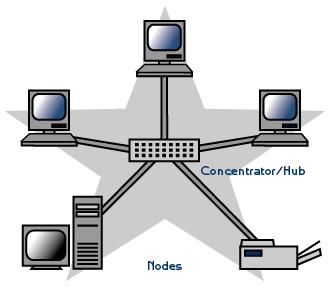Segmenting a large network with a network device has numerous benefits. Among these are reduced collisions (in an Ethernet network), contained bandwidth utilization, and the ability to filter out unwanted packets. However, if the addition of the interconnect device required extensive reconfiguration of stations, the benefits of the device would be outweighed by the administrative overhead required to keep the network running. Bridges were created to allow network administrators to segment their networks transparently. This means that individual stations need not know whether there is a bridge separating them or not. It is up to the bridge to make sure that packets get properly forwarded to their destinations. This is the fundamental principle underlying all of the bridging behaviors.
Bridges work at the Data Link layer of the OSI model. Since bridges work in the Data Link layer they do not examine the network layer addresses. They just look at the MAC addresses for Ethernet and Token Ring, token bus and determine whether or not to forward or ignore a packet.
Functions of a Bridge
Now let us examine the functionality of a bridge in detail.
1. Isolates networks by MAC addresses
A bridge divides a network into separate collision domains. This reduces congestion as only frames that need to be forwarded are sent across interfaces. All transmissions between nodes connected to same segment are not forwarded and therefore do not load the rest of the network.
Thus bridges effectively improve the bandwidth of the network by reducing the unnecessary traffic in the network.
For example, if you have one segment called Segment 100: it has 50 users (in several departments) using this network segment. The Engineering Department is CAD (Computer Aided Design) - oriented, while the Accounting Department is into heavy number crunching (year end reports, month end statements, etc.). On this network, any traffic between Clients of Accounting Department and the Accounting File Server (in the Accounting Department) will be heard across the Segment 100. Likewise, any traffic between the Engineering Dept clients (to the CAD File Server) will be heard throughout the Network Segment. The result is that “Other” Department accesses to the Generic File Server are incredibly slow: this is because of the unnecessary traffic that’s being generated from other departments (Engineering and Accounting).
The solution is to use one Bridge to isolate the Accounting Department, and another bridge to isolate the Engineering Department. The Bridges will only allow packets to pass through that are not on the local segment. The bridge will first check its “routing” table to see if the packet is on the local segment. If it is, it will ignore the packet, and not forward it to the remote segment. If Client of Accounting Department sends a packet to the Accounting File Server then Bridge #1 will check its routing table (to see if the Accounting File Server is on the local port). If it is on the local port, then Bridge #1 will not forward the packet to the other segments. If a Client of Accounting Department sends a packet to the Generic File Server, Bridge #1 will again check its routing table to see if the Generic File Server is on the local port. If it is not, then Bridge #1 will forward the packet to the remote port.
2. Manages network traffic by filtering packets
Bridges listen to the network traffic, and build an image of the network on each side of the bridge. This image of the network indicates the location of each node (and the bridge’s port that accesses it). With this information, a bridge can make a decision whether to forward the packet across the bridge - if the destination address is not on the same port - or, it can decide not to forward the packet (if the destination is on the same port).
This process of deciding whether or not to forward a packet is termed “filtering packets.” Network traffic is managed by deciding which packets can pass through the bridge; the bridge filters packets.
3. Translates from one protocol to another
The MAC layer also contains the bus arbitration method used by the network. This can be CSMA/CD, as used in Ethernet, or Token Passing, as used in Token Ring. Bridges are aware of the Bus Arbitration and special translation bridges can be used to translate between Ethernet and Token Ring LANs.
Bridges physically separate a network segment by managing the traffic (that’s based on the MAC address). Bridges are store and forward devices. They receive a packet on the local segment, store it, and wait for the remote segments to be clear before forwarding the packet. The two physical types of bridges are Local and Remote Bridges.
Functions of a Bridge
- Isolates networks by MAC addresses
- Manages network traffic by filtering packets
- Translates from one MAC protocol to another
Now let us examine the functionality of a bridge in detail.
1. Isolates networks by MAC addresses
A bridge divides a network into separate collision domains. This reduces congestion as only frames that need to be forwarded are sent across interfaces. All transmissions between nodes connected to same segment are not forwarded and therefore do not load the rest of the network.
Thus bridges effectively improve the bandwidth of the network by reducing the unnecessary traffic in the network.
For example, if you have one segment called Segment 100: it has 50 users (in several departments) using this network segment. The Engineering Department is CAD (Computer Aided Design) - oriented, while the Accounting Department is into heavy number crunching (year end reports, month end statements, etc.). On this network, any traffic between Clients of Accounting Department and the Accounting File Server (in the Accounting Department) will be heard across the Segment 100. Likewise, any traffic between the Engineering Dept clients (to the CAD File Server) will be heard throughout the Network Segment. The result is that “Other” Department accesses to the Generic File Server are incredibly slow: this is because of the unnecessary traffic that’s being generated from other departments (Engineering and Accounting).
The solution is to use one Bridge to isolate the Accounting Department, and another bridge to isolate the Engineering Department. The Bridges will only allow packets to pass through that are not on the local segment. The bridge will first check its “routing” table to see if the packet is on the local segment. If it is, it will ignore the packet, and not forward it to the remote segment. If Client of Accounting Department sends a packet to the Accounting File Server then Bridge #1 will check its routing table (to see if the Accounting File Server is on the local port). If it is on the local port, then Bridge #1 will not forward the packet to the other segments. If a Client of Accounting Department sends a packet to the Generic File Server, Bridge #1 will again check its routing table to see if the Generic File Server is on the local port. If it is not, then Bridge #1 will forward the packet to the remote port.
2. Manages network traffic by filtering packets
Bridges listen to the network traffic, and build an image of the network on each side of the bridge. This image of the network indicates the location of each node (and the bridge’s port that accesses it). With this information, a bridge can make a decision whether to forward the packet across the bridge - if the destination address is not on the same port - or, it can decide not to forward the packet (if the destination is on the same port).
This process of deciding whether or not to forward a packet is termed “filtering packets.” Network traffic is managed by deciding which packets can pass through the bridge; the bridge filters packets.
3. Translates from one protocol to another
The MAC layer also contains the bus arbitration method used by the network. This can be CSMA/CD, as used in Ethernet, or Token Passing, as used in Token Ring. Bridges are aware of the Bus Arbitration and special translation bridges can be used to translate between Ethernet and Token Ring LANs.
Bridges physically separate a network segment by managing the traffic (that’s based on the MAC address). Bridges are store and forward devices. They receive a packet on the local segment, store it, and wait for the remote segments to be clear before forwarding the packet. The two physical types of bridges are Local and Remote Bridges.